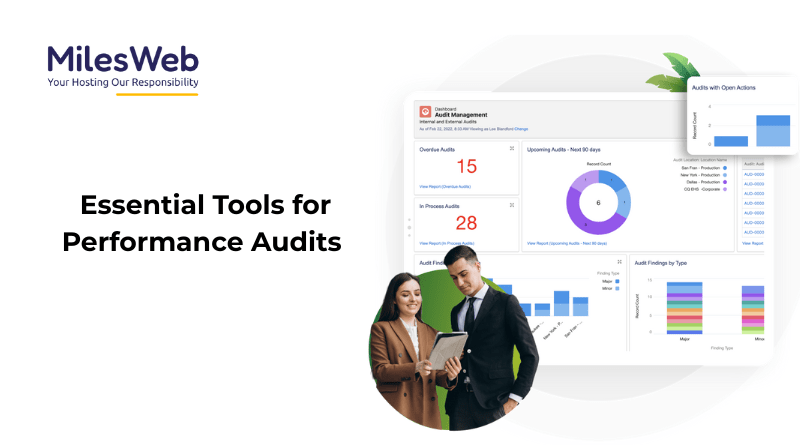
Website speed and its overall performance matter in improving the business metrics. Slow websites lead to negative user experiences, lower conversion rates, and reduced search engine rankings. So, you need to audit your websites regularly. A well-executed performance audit identifies bottlenecks, inefficiencies, and areas of improvement. For a good website performance, you must opt for the best web hosting for 1 year with SSD NVMe storage.
But to run a successful audit, you need the right set of tools. In this blog, we will explore how tools perform these performance audits blended with the cheapest web hosting delivers optimal performance.
Best Performance Audit Tools for Websites
Google Lighthouse
Purpose: Automated performance auditing tool with an open-source nature.
Best for: Comprehensive website performance reports.
Google Lighthouse is a widely used auditing tool to conduct performance audits. It is directly built into the Chrome DevTools, making it easier to access. It audits the page on different parameters for performance, accessibility, SEO, best practices, and Progressive Web App (PWA) standards. It provides a score for each category, detailed insights, and suggestions for improvement.
Key Features:
- Performance scoring (First Contentful Paint, Time to Interactive, etc.).
- Diagnostics and opportunities.
- Mobile and desktop audits.
- Core Web Vitals monitoring.
PageSpeed Insights
Purpose: Helps in analyzing the performance for desktop and mobile.
Best for: To know how Google evaluates a website.
This auditing tool utilizes Lighthouse under the hood. Also, it focuses on real-world data from the Chrome User Experience Report (CrUX). It offers both lab and field data, giving realistic pictures of how a website performs across different users and devices.
Key Features:
- Lab vs. Field data comparison.
- Real-user experience metrics..
- Opportunities for speed optimization.
- Core Web Vitals insights.
GTmetrix
Purpose: In-depth analysis and the waterfall analysis of a website.
Best for: Visualizing loading behaviour
GTmetrix is one of the best auditing tools among developers and digital marketers, known for its intuitive interface. It gives a detailed breakdown of website speed metrics. It combines Google Lighthouse and proprietary metrics to evaluate how fast your site loads and what may be slowing it down.
Key Features:
- Waterfall chart of loading behaviour.
- Performance score and history tracking.
- Test from different geographic locations.
- Video playback and comparison tools.
WebPageTest
Purpose: Perform advanced testing with custom configurations.
Best for: Granular analysis in a detailed manner.
WebPageTest is a special tool designed for those users requiring precision. It allows users to test websites from multiple locations and browsers, giving access to deep-level data like TTFB (Time to First Byte), Content Breakdown, and custom scripting options.
Key Features:
- Multi-location, multi-browser testing.
- Advanced metrics like Start Render and Speed Index.
- Waterfall and visual progress analysis.
- Lighthouse integration.
Chrome DevTools
Purpose: In-context browser utilities for dynamic inspection.
Best for: Immediate assessment and troubleshooting.
Chrome browsers have integrated tools with a myriad of functions for every web developer; these are Chrome DevTools. The tools accentuate key parts of your website and reveal the data hidden beneath them. It is useful in detecting JavaScript inefficiencies as well as other resource-delaying elements and shifts in the layout.
Key Features:
- Advanced logging and profiling for site performance.
- Tracking of HTTP requests.
- Use of JavaScript profilers and monitoring application memory.
- Lighthouse provides evaluations on the go.
Pingdom Tools
Purpose: It is used to simplify the website performance testing.
Best for: Beginners or quick checks
Pingdom provides an intuitive, high-level overview of performance metrics tailored for users with little to no technical background, as well as individuals requiring rapid assessments. The summary comprises a performance score, a loading time metric, and actionable recommendations.
Key Features:
- Real-User Monitoring (RUM).
- Historical performance tracking.
- Easy-to-read reports.
- Waterfall charts.
Sematext
Purpose: Monitoring for frontend, backend, logs, and more.
Best for: Unified logging and performance tracking.
Sematext is a robust platform combining infrastructure monitoring, application performance monitoring (APM), log management, and real user monitoring (RUM) in one place. It’s ideal for both small teams and large organizations.
Key Features:
- Real-time alerting and dashboards.
- Browser performance metrics.
- End-to-end monitoring.
- Log correlation with performance issues.
Calibre
Purpose: It monitors the performance and functionality.
Best for: Automation and team collaboration.
Calibre operates with a team-first mentality. Calibre enables developers and performance engineers to monitor site speed and Core Web Vitals continuously. It easily integrates into CI/CD workflows.
Key Features:
- Scheduled performance testing.
- Slack and GitHub integrations.
- Site benchmarking.
- Performance budgets and thresholds.
Summing Up
To have a website that is performant in terms of speed serves its purpose reliably, and is easy to interact with, regular performance audits are crucial. It does not matter if it is a personal blog or an enterprise-level application; the right tools are guaranteed to help you identify underlying problems, improve the user’s journey, and enhance search engine findability.
